Our innovative digital ICU recovery pathway puts the patient at the centre of setting and achieving their bespoke ICU recovery goals with support from a dedicated recovery coordinator. The recovery pathway addresses ‘fracture points’ and gaps in services, and provides support to ICU survivors as they move from ICU to the ward and then to home.
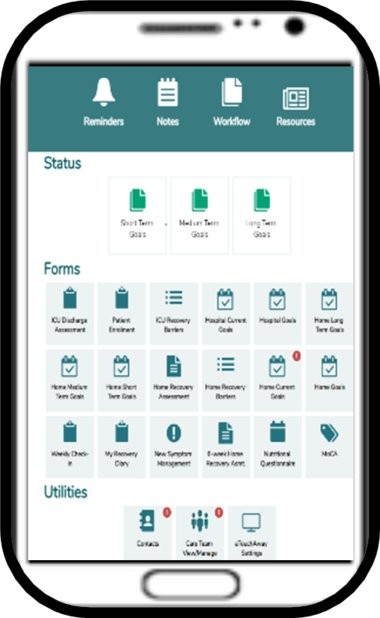
Read more about the background to the pathway here.
The ICU digital recovery pathway comprises eight elements:
- e-forms assessing baseline status after ICU discharge and recovery barriers
- Setting of bespoke recovery goals based on Goal Attainment Scaling*
- Patient self-reported e-monitoring of goal achievement with automated reminders
- Provision of e-resources tailored to recovery barriers
- Patient recovery e-diary
- Tailored activity reminders
- Note function enabling a recovery coordinator to document patient encounters with optional electronic medical record upload
- Two-way digitally secure text, audio, and video communication between the patient, nominated family members, and the recovery coordinator
* Turner-Stokes, L. (2009). Goal attainment scaling (GAS) in rehabilitation: A practical guide. Clinical Rehabilitation, 23(4), 362–370.
A dedicated ICU recovery coordinator is a central communication point across care transitions and at home. The digital ICU recovery pathway has been co-produced by healthcare professionals, clinical academics, patients, and family members, in collaboration with our e-health partner Aetonix. The digital ICU recovery pathway was launched as a clinical innovation project at Guy’s and St Thomas’ NHS Foundation Trust in June 2021.
-
e-forms assessing baseline status and recovery barriers in hospital and at home
On enrolment to the pathway the recovery coordinator assesses baseline status under the following four domains: mobilisation, activities of daily living (ADLs), cognition, and psychological issues.
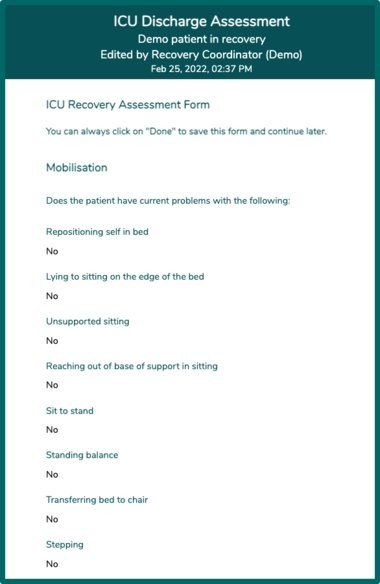
Patient specific barriers to recovery are also identified.
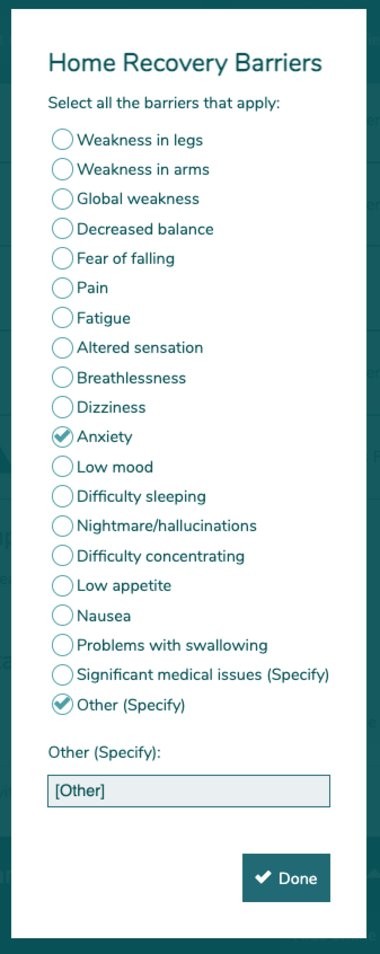
-
Setting of bespoke recovery goals based on Goal Attainment Scaling
The time scale of goal setting is different for in hospital and at home, as shown in picture below

Examples of the goal setting in hospital and at home.
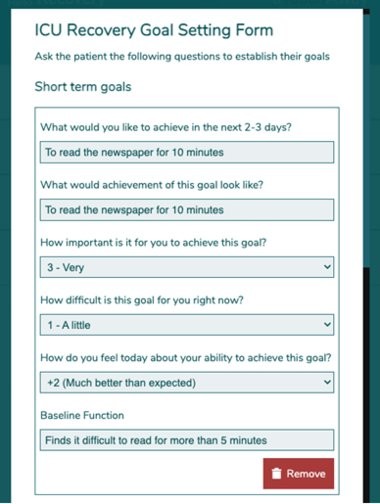
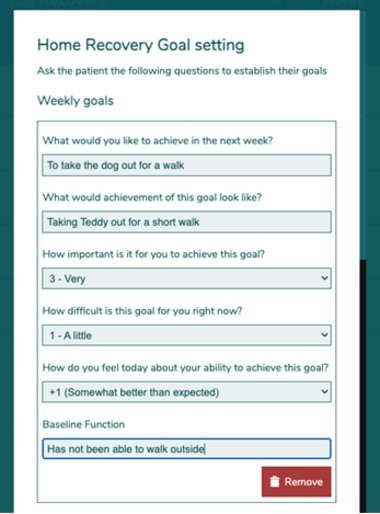
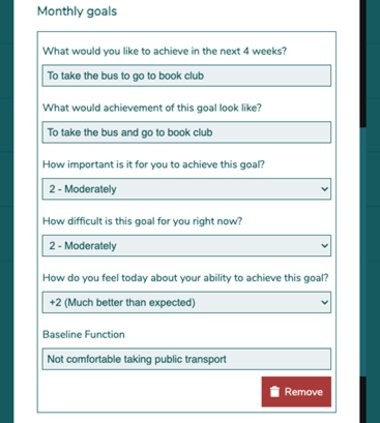
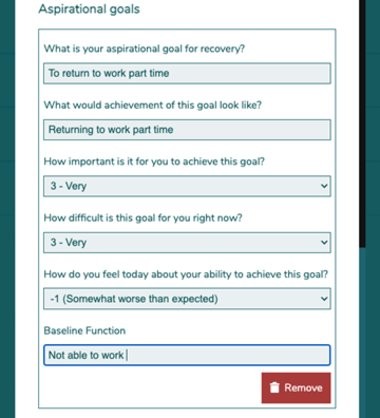
-
Patient self-reported e-monitoring of goal achievement with automated reminders
Patients are sent an alert to rate their recovery goals.


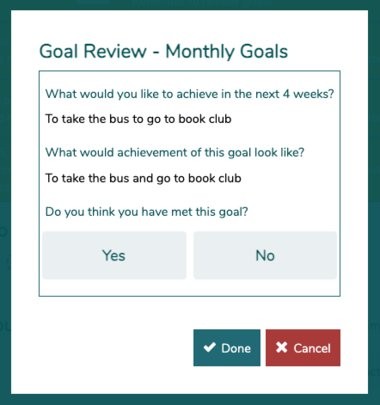
If the goal is achieved, the patient receives a notification.
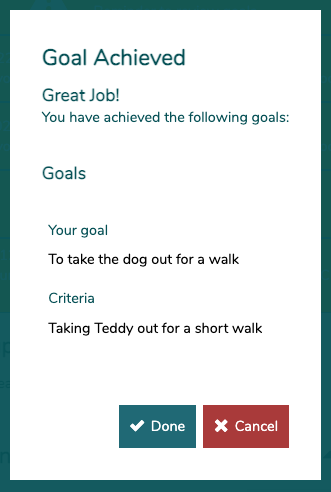
If the goal is not achieved the patient provides their assessment as to reasons why and the recovery coordinator works with them to reset the goal.
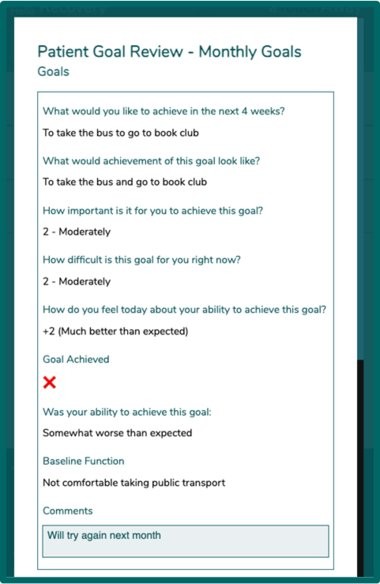
-
Provision of e-resources tailored to recovery barriers
Patients have access to over 30 recovery resources. The recovery coordinator will suggest and make available via aTouchAway the most suitable resources, based on assessment of individual need. Below lists some of the recovery resources available for the recovery coordinator to select.
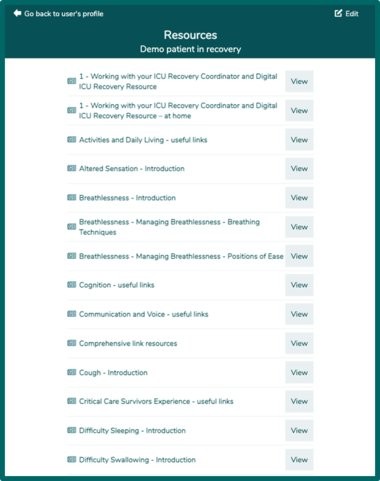
-
Patient recovery e-diary
The patients have access to their own recovery e-diary, in which they can journal their recovery journey and milestones.
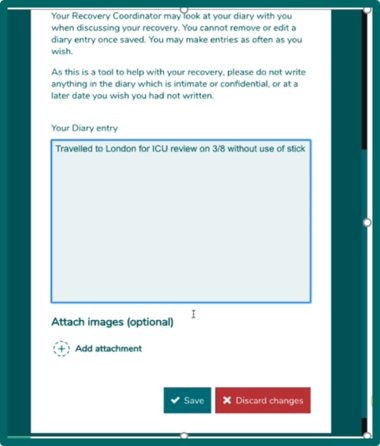
-
Tailored activity reminders
Patients are sent reminders via the aTouchAway app on their personal device regarding recovery activities and when to complete goal monitoring and weekly forms and questionnaires.
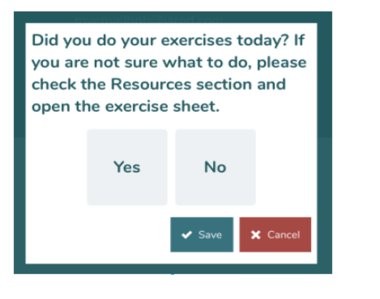
-
Note function
The note function enables the recovery coordinator to document patient encounters and interventions. Examples of details recorded include assessment of the patient’s current status, upcoming appointments, mobility, activities of daily living, cognition, psychological wellbeing, goals and action plans. There is the option to upload this content into an electronic medical record system as a pdf document.

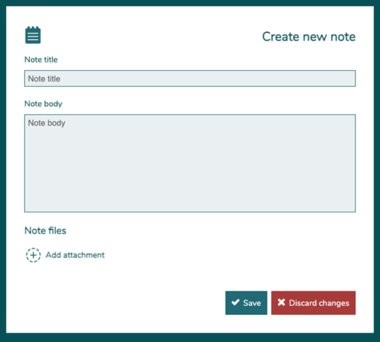
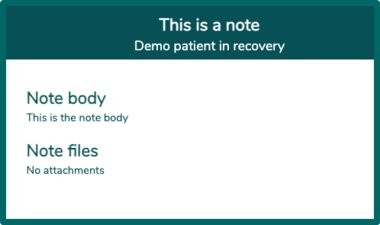
-
Two-way digitally secure text, audio, and video communication between the patient, nominated family members, and the recovery coordinator

Example of cordinator and patient messages:
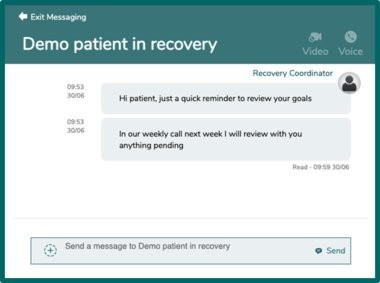
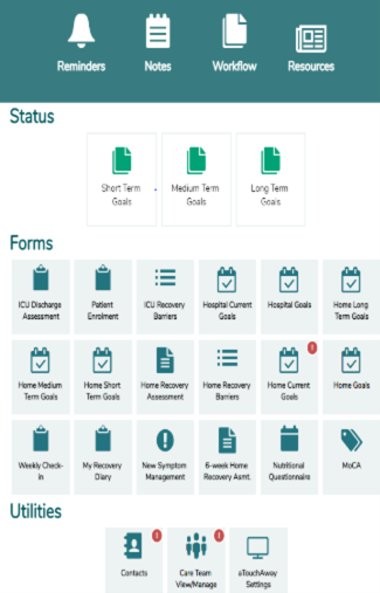
The central component of the pathway is individualised recovery goal-setting by the patient in collaboration with a dedicated ICU recovery coordinator. The ICU recovery coordinator supports individuals during their in-hospital and at home phases of recovery, bridging the gap until critical care recovery clinic.
Additional roles include making onward speciality referrals and providing occupational therapist specialist care and advice including vocational rehabilitation, upper limb assessment, cognitive rehabilitation, and fatigue management.
The Digital ICU recovery pathway user manual can be downloaded here.
For details on how to create a new digital ICU recovery pathway user, adding the patient's next of kin as a manager, and enabling text communication, refer to the instructions in the user manual.
Instructions for the recovery coordinator on setting the patient up on the digital ICU recovery pathway, when they go home.
- Inform the patient to download aTouchAway app from Aetonix from Google Play for Android phones or the App store for iPhones on to their device (smartphone/tablet/laptop).

On the Android phone/tablet, go to the play store. Type ‘aTouchAway’ in the search box to find the Aetonix aTouchAway app. Click on Aetonix aTouchAway Mobile app and then click Aetonix aTouchAway install.

On the iphone/ipad, go to the App store. Type ‘aTouchAway’ in the search box to find the Aetonix aTouchAway app. Click on the download icon. An Apple ID and password may be required. -
Open aTouchAway on the patient’s device, and select the United Kingdom region.
-
There will be a Welcome to aTouchAway screen on their screen, click on Enter an account key.

-
The recovery coordinator then can search for the patient in the Creation/Token tab found on the page at the bottom right.

-
Click on Token next to the patient’s name. Take note of this 16-character key and provide it to the patient to enter on their device. See screenshot below for an example of the patient’s screen.

-
After logging in, the patient will be asked to finish account setup complete the registration by entering an email and creating a password. This step is essential for them to access aTouchAway on their own device.
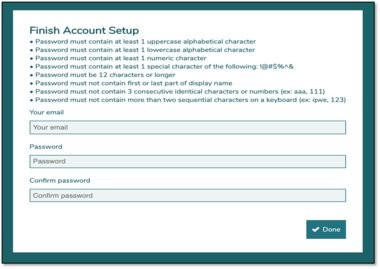
- If the patient was using a hospital tablet: Click on the Account Menu, then Log Out. Log back in with the tablet account to have the device ready for the next patient that will use the device.
Instructions for the recovery coordinator on starting the ICU Recovery Pathway (workflow)
-
This applies to the Hospital and Home pathway
-
Search and identify the patient in the Recovery Coordinators list of Managed Users, ICU RECOVERY PATHWAY.
-
Click on their name and Click on Workflow.

-
Click.

-
From the drop-down menu, select the applicable workflow (In Hospital or Home)
-
Workflow Label (Hospital recovery or Home recovery)
-
Under Recovery Coordinator, select yourself
-
Leave Demo Mode OFF, as this is only used for testing the workflow
-
Click Save to start the Pathway
Go back to your aTouchAway Home page, where the banners at the top of the page will guide you through the actions needed to proceed with all the sections of setting up the pathway.
Please see below for examples of the banners for the steps involved in setting up the pathway:
![]()
![]()
![]()
Please note there is no banner for barriers, this step will come on screen automatically following completing the Home Recovery Assessment Form.
Please note there is no banner for resources, this step will come on screen automatically following completing the barriers.
![]()
![]()



